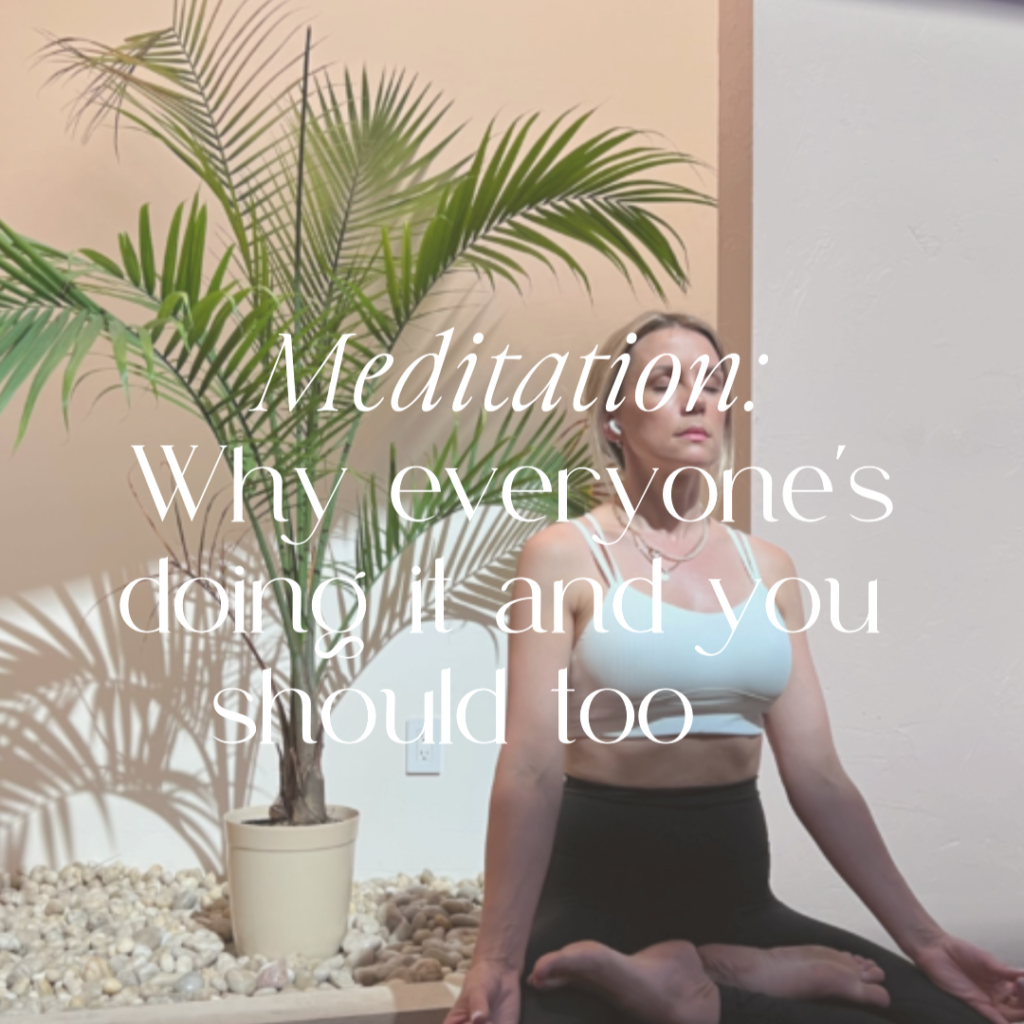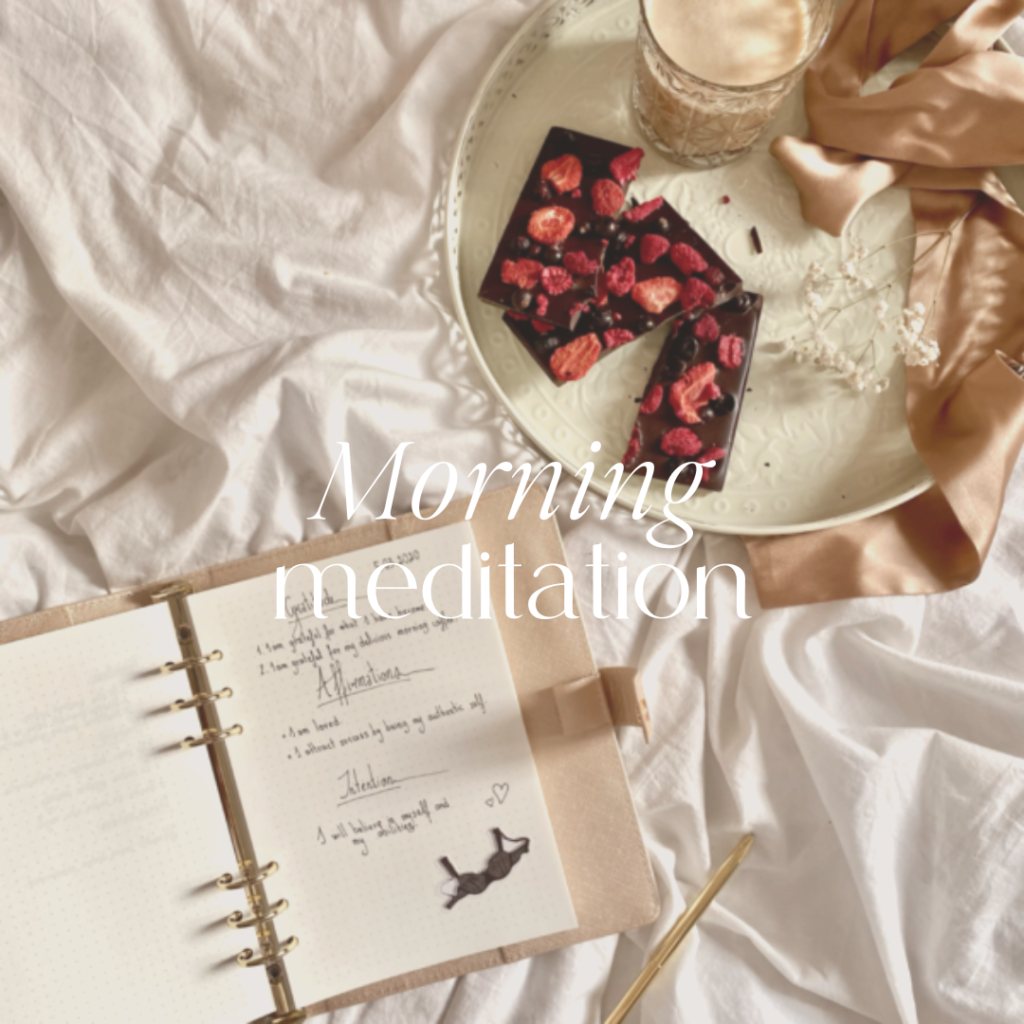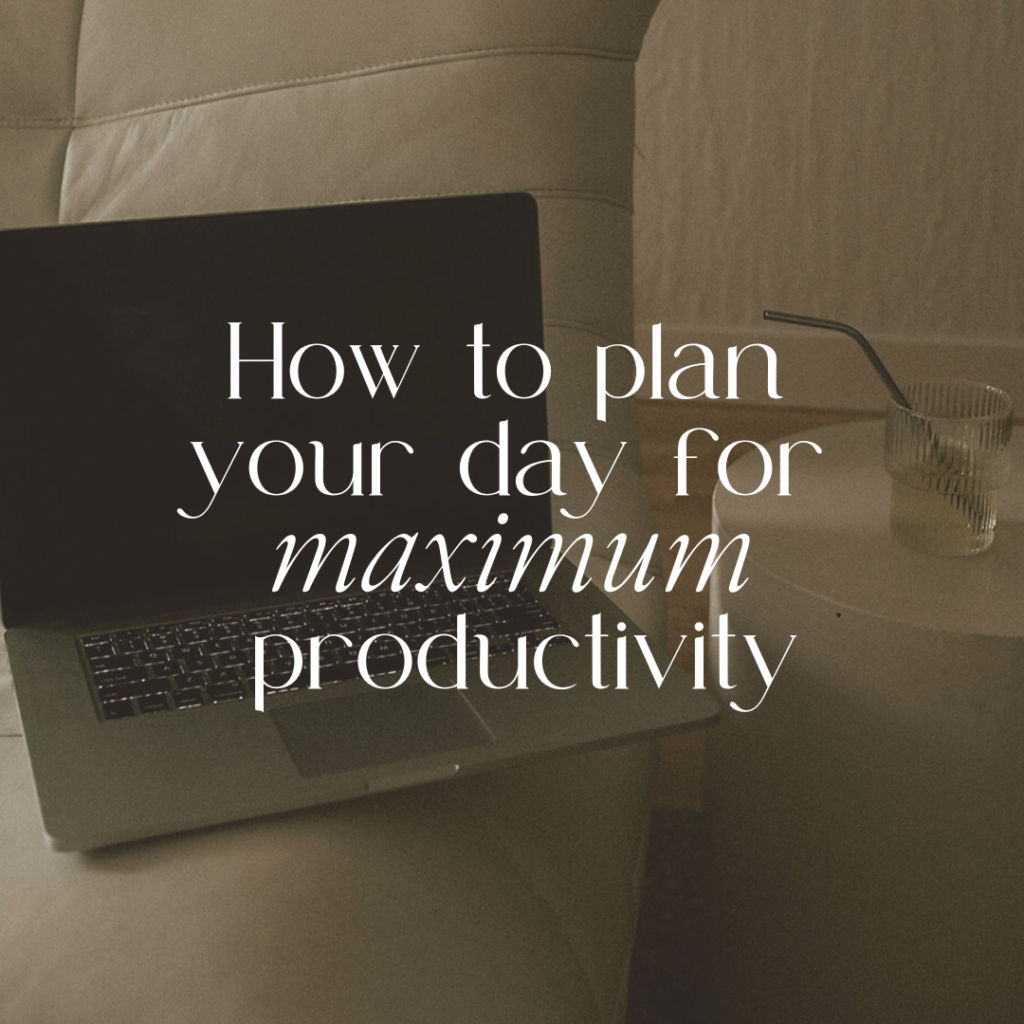Does it ever feel like hours fly by while using your phone? Unfortunately, many of us waste time on tech instead of using it to get things done. The good news is that your phone can work in your favor and boost your productivity as long as you know how to utilize it properly.
If you’re curious to learn more about ways tech and your smartphone, specifically, can make your days more efficient (and focused), keep on reading this article.
Use it for time management

Is it easy for you to prioritize your tasks and get through your to-do list? If you find having a structured approach to your daily routine helpful, you might want to try one of the many time management methods that involve setting aside specific time blocks for your tasks.
One such technique is the Pomodoro Technique, which divides your day into manageable 25-minute periods. You can make use of Pomodoro apps like Focus Booster or PomoDoneApp, or if you prefer, simply use your phone’s timer to break your day into these productive chunks.
Turn off notifications
When you want to boost your phone productivity, start by giving your notifications a break. Getting fewer interruptions from text messages, weather updates, and social media can help you keep your focus on what matters. And if you still want to hear from some specific people (like your kids), try out the ‘Do Not Disturb’ feature. It allows you to mute all calls except for the ones you really want to hear from.

Track your phone usage
Many phones offer usage reports that you can easily access through the settings app. Once you have a clear picture of how you spend your time on your phone, you can make positive changes to boost your productivity.
For instance, if you notice that you’re spending a significant amount of time scrolling through news articles (or Instagram – let’s be honest) on your phone, you could allocate a specific time slot for this activity and commit to sticking to that schedule.
Allow your phone to read to you
Keeping your focus on the road is crucial while driving, both for your safety and to follow the law.
However, there’s a handy way to make the most of that time without compromising safety – let your phone read things out loud to you.
Did you know that your iPhone has a feature that can read virtually anything on your screen? This includes emails, text messages, web pages, app content, and even your favorite Kindle books. To activate this feature, follow these simple steps: open your Settings app, tap on “General,” then “Accessibility,” go to “Speech,” and finally, turn on the “Speak Screen” option.

Make use of white noise apps
Another awesome way to make the most of your phone for productivity is listening to white noise. There are plenty of apps out there that offer a selection of calming sounds, like gentle raindrops or crackling campfires. These white noise apps can work wonders, whether you want to catch some Z’s more easily or boost your focus while working.